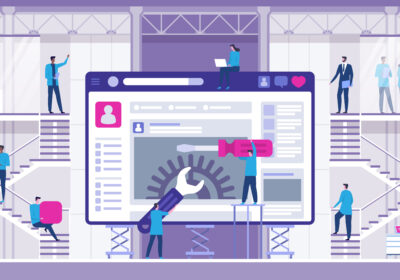WhatsApp recently got a fun new update, as a precursor to the upcoming Android Nougat 7.0, which adds some formatting features to the application. The new formatting feature allows you to write messages in bold, italics or strikethrough. Although it was released in May, many users are still unaware of the feature or don’t have a clue as to how they can do it.
It’s a passive feature, which means you don’t have to enable/disable any settings or go through any other hassles to do this. Install the latest update of WhatsApp first. To use the formatting feature, use 3 special characters before and after the text.
- Bold: Add an asterisk (*) before and after the word you want to embolden
Example: *bold* - Italics: Add an underscore (_) before and after your chosen words or phrases
Example: _italic_ - Strikethrough: Add a tide (~) before and after the words or phrases you want to strike a line through.
Example: ~Strikethrough~
You may like this also – What App Developers Can Expect From Android Wear 2.0
The update also brought a few other features that could come in handy.
Reply from the notifications panel
The latest update also added the new ‘Quick Reply’ feature. This allows the users to reply to messages from the notification panel itself rather than replying from the chat window after launching WhatsApp.
Chat management is quicker
Another new feature allows users to start, mute, delete and archive multiple chats at a time quickly. Just tap and hold the chats in the chat screen to select them, and then use the options.
Quick camera & upload
The update added a quick camera button to chat window right next to where you type. It enables you to snap a pic instantly and upload it or choose from the most recently snapped images in your album which appears near the capture button.
Hopefully, another update will come with a video call feature for WhatsApp. The new update is available only for devices running Android v2.1 or newer.